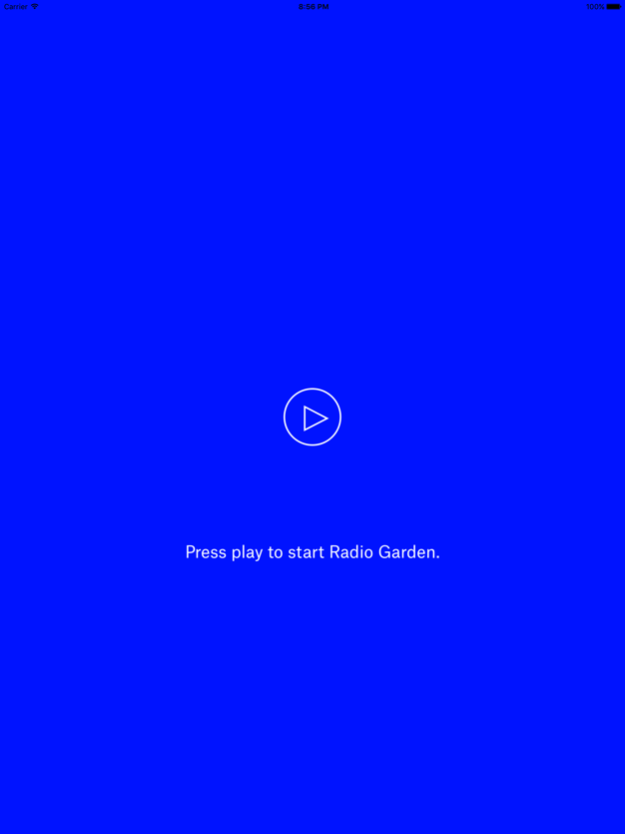WebRadio24 1.0.1
Continue to app
Free Version
Publisher Description
Radio Garden Live is an advanced radio app, using the free service of Radio Garden, through which you can listen to the thousands of live Radio Stations across the world by just rotating the globe.
Features :
1. Listen to Live Radio across the world.
2. User friendly interface.
3. You can change stations very easily by just clicking green dots.
4. You can view the location and timings of the radio station that you are listening.
5. List of all channels available at a particular radio station.
6. It has four options - live, history, jingles and stories, offering the widest variety of radio stations.
How it is different from other existing app ??
1. It is more user friendly as compare to the other app.
2. It is very small in size just 3 MB.
3. Through the local radio app you can listen to only local radio channels, but through Radio Garden app you can listen to the thousands of live Radio Stations across the world.
Sep 7, 2017
Version 1.0.1
This app has been updated by Apple to display the Apple Watch app icon.
The new version of WebRadio24 has new feature:
1. Improve Sound Quality
2. Improve FM plant seeding quality
3. HD Graphics
4. App share & feedback functionality
About WebRadio24
WebRadio24 is a free app for iOS published in the Audio File Players list of apps, part of Audio & Multimedia.
The company that develops WebRadio24 is web planet pvt ltd. The latest version released by its developer is 1.0.1.
To install WebRadio24 on your iOS device, just click the green Continue To App button above to start the installation process. The app is listed on our website since 2017-09-07 and was downloaded 5 times. We have already checked if the download link is safe, however for your own protection we recommend that you scan the downloaded app with your antivirus. Your antivirus may detect the WebRadio24 as malware if the download link is broken.
How to install WebRadio24 on your iOS device:
- Click on the Continue To App button on our website. This will redirect you to the App Store.
- Once the WebRadio24 is shown in the iTunes listing of your iOS device, you can start its download and installation. Tap on the GET button to the right of the app to start downloading it.
- If you are not logged-in the iOS appstore app, you'll be prompted for your your Apple ID and/or password.
- After WebRadio24 is downloaded, you'll see an INSTALL button to the right. Tap on it to start the actual installation of the iOS app.
- Once installation is finished you can tap on the OPEN button to start it. Its icon will also be added to your device home screen.